This guide will help you use the Indexer API with Postman.
Launch the Postman application on your computer.
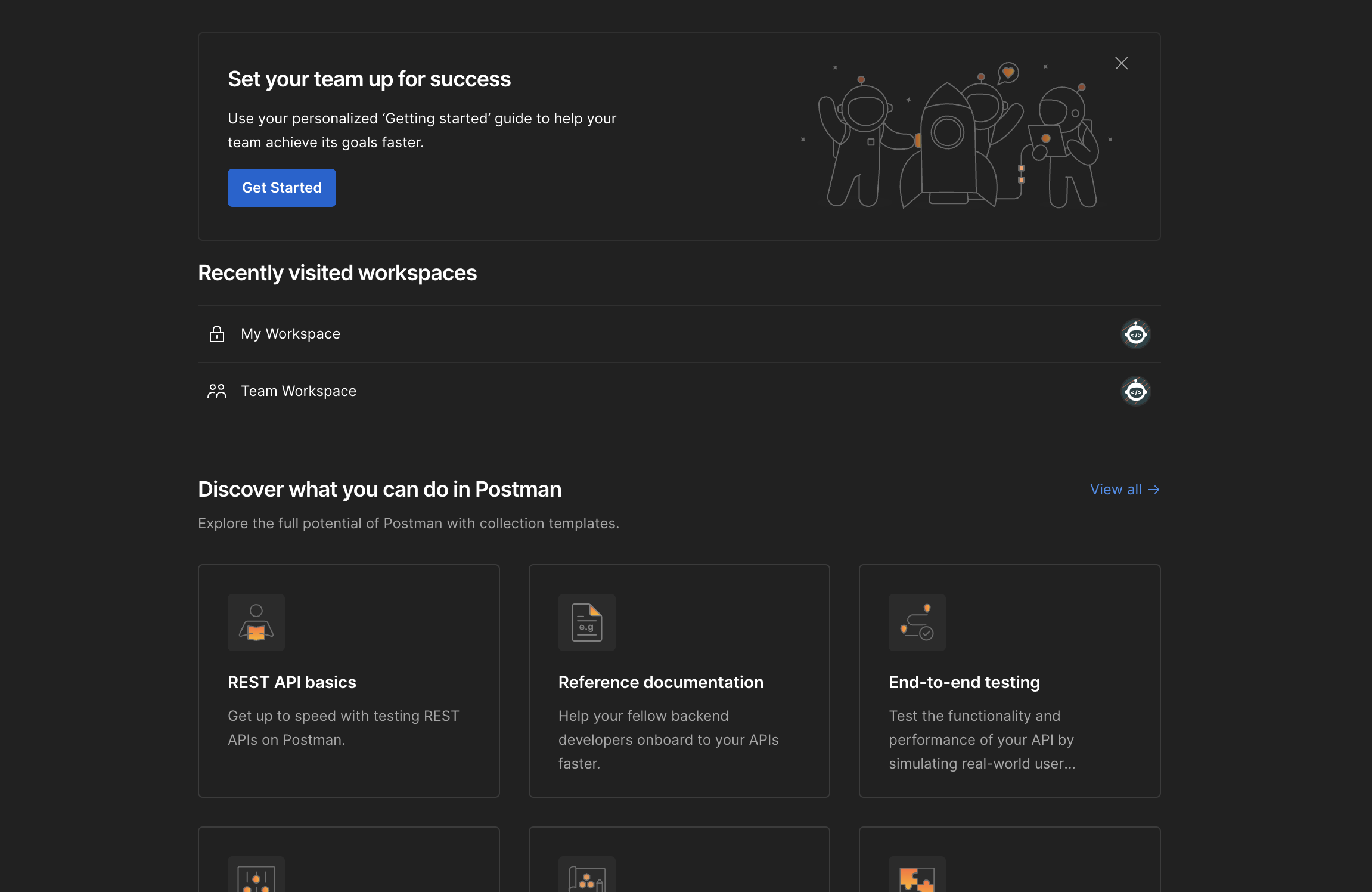
In Postman, choose the GraphQL request type.
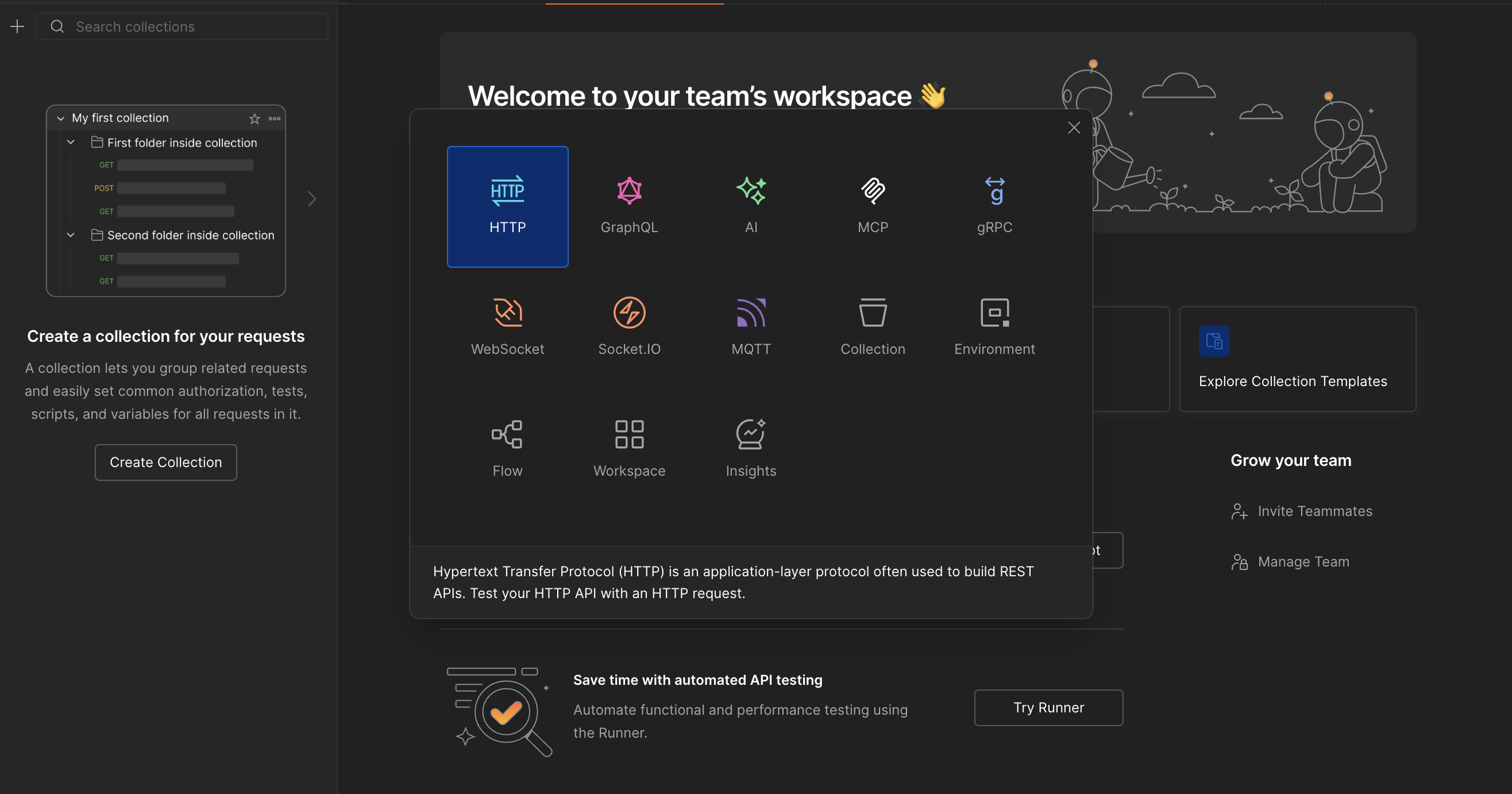
Select the environment you want to connect to and use the corresponding API endpoint:
| Network | API Endpoint |
|---|---|
| Mainnet | https://api.mainnet.kadindexer.io/v1 |
| Testnet | https://api.testnet.kadindexer.io/v1 |
Paste the chosen URL into the request URL field as shown below:
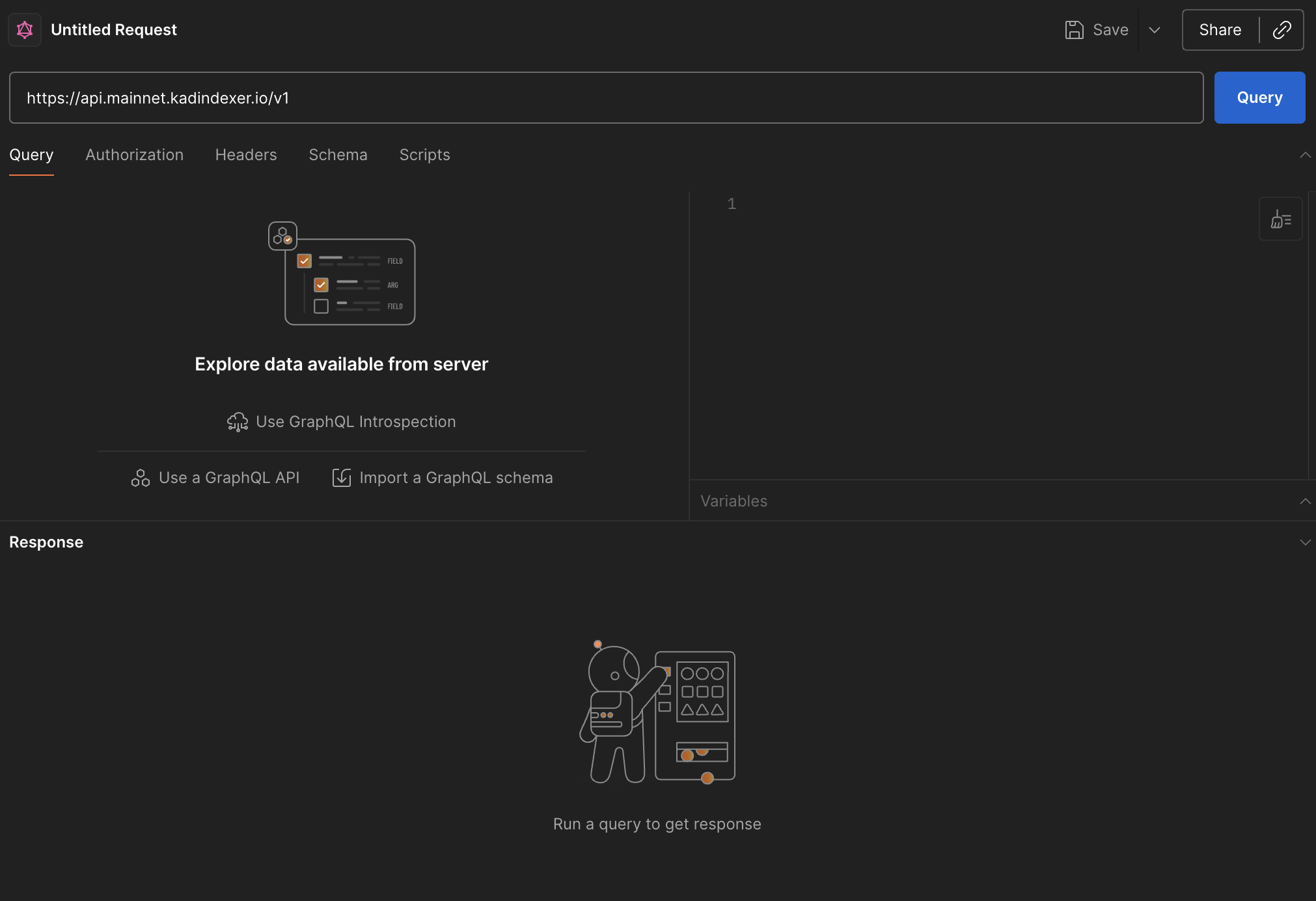
Use the API key you generated earlier. Create a new header entry in Postman to include it, as shown below:
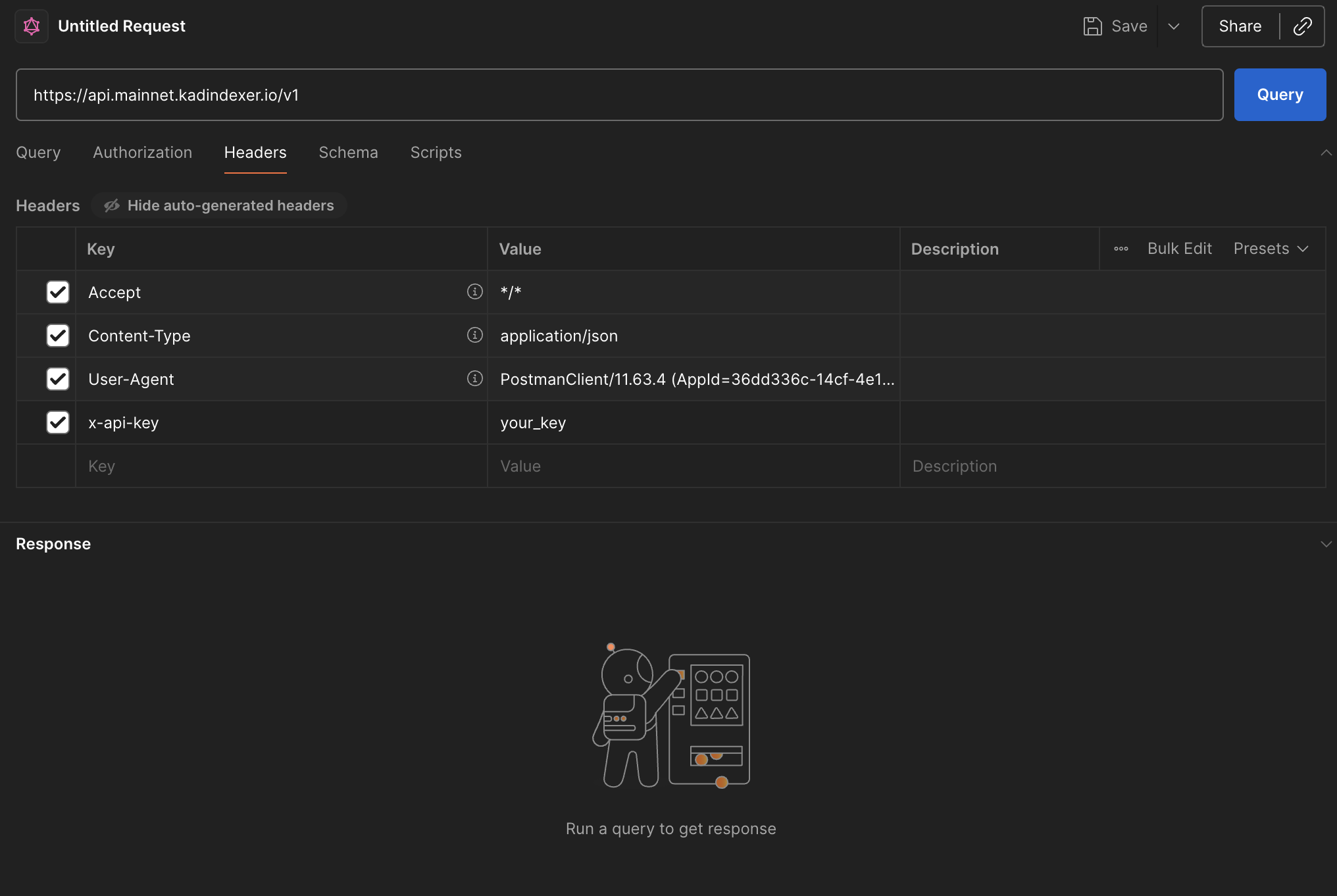
Click Introspect Schema to load all available queries from the GraphQL endpoint.
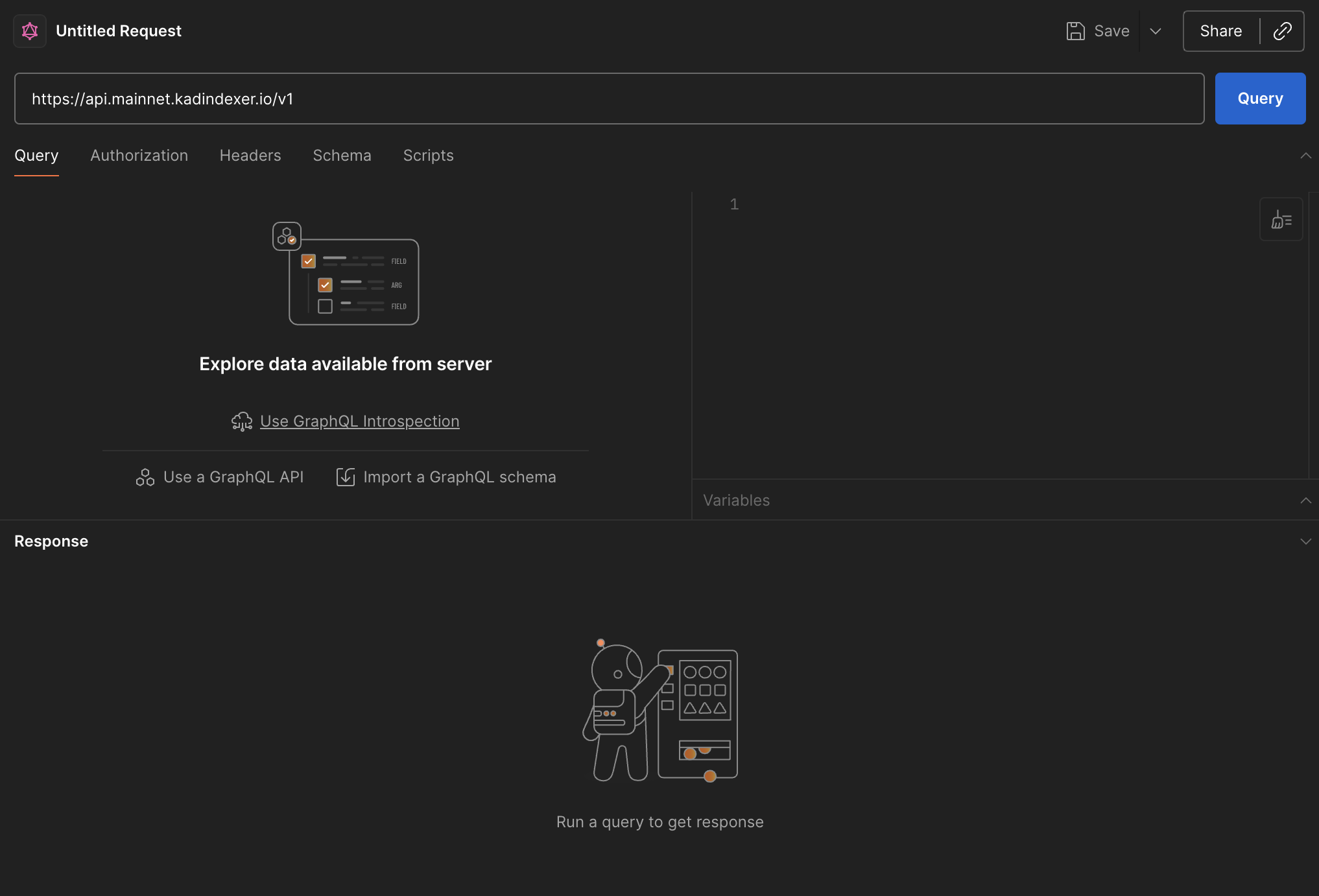
You are now ready to send requests. Choose a query and execute it, as shown in the example below:
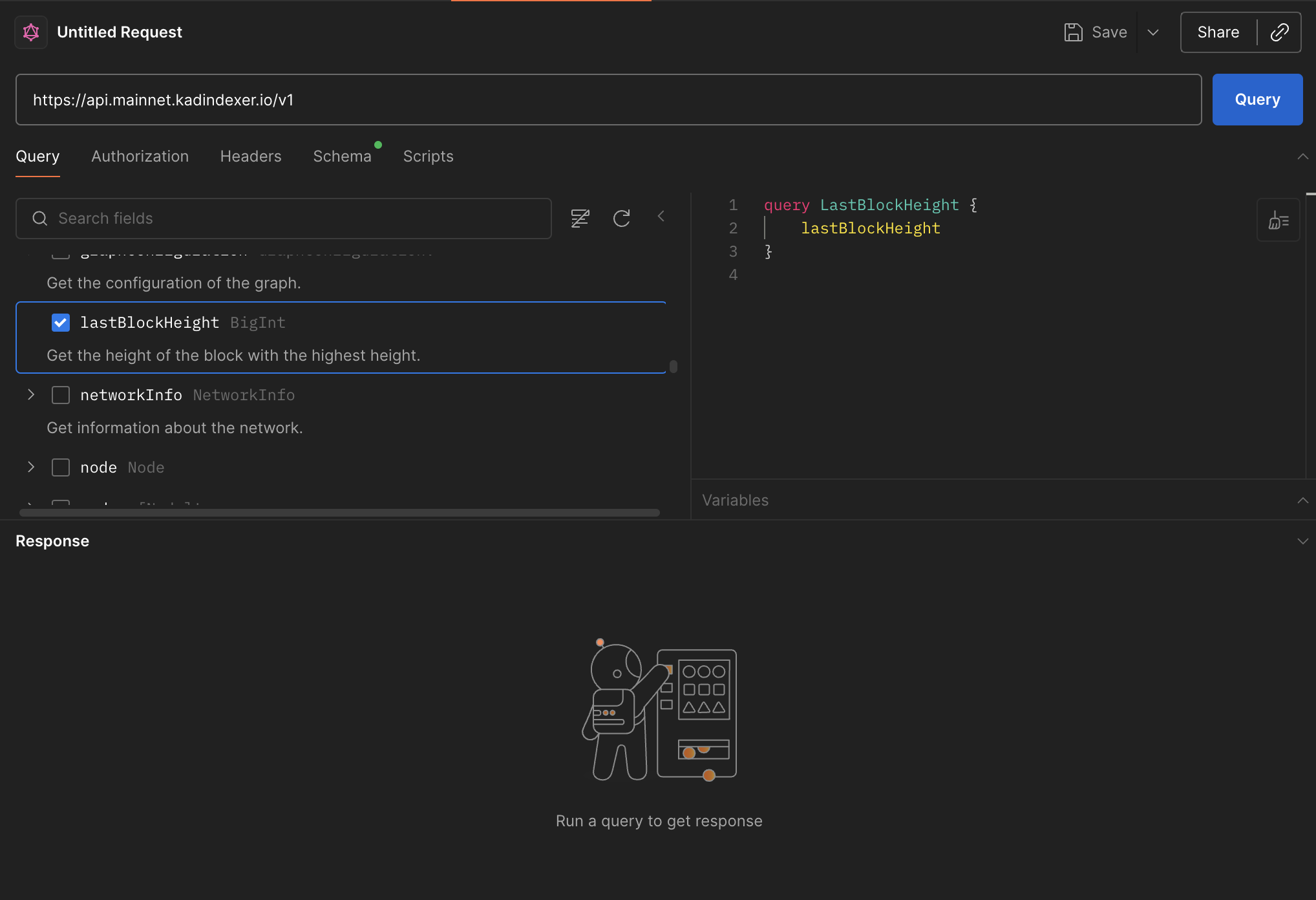
Once you have introspected the schema, you can explore all the other available queries and build requests interactively.